People have had trouble remembering their sources, links, and articles when they want to revisit them ever since the internet was created. Thankfully, Chrome bookmark managers make it simple to handle this. Many people still choose to save their files in an old-fashioned manner, even with the abundance of useful bookmarking tools available. You’ve likely used these techniques to monitor something:
- Bookmark the page.
- Email yourself the link.
- Leave a website open in your browser.
These straightforward methods may help you keep your research organized, but they often leave your folders, inboxes, homepages, and browsers crowded. As you begin to accumulate connections, your storage becomes cluttered with sources that could be overlooked or inadvertently closed in the future. Fortunately, there are many bookmark management applications available to help you avoid these kinds of problems. Here are our picks for the top ones.
Top Chrome Bookmark Managers

1. Bookmark Manager (Built-in)
Chrome’s native Chrome bookmark manager is simple yet effective. Accessible via the Chrome menu or by pressing Ctrl + Shift + O, it allows users to view, organize, and edit bookmarks. You can create folders, drag and drop bookmarks for organization, and easily search through them. However, while it’s user-friendly, it lacks advanced features like tagging or cloud synchronization across devices.
Pros:
- Integrated with Chrome.
- Simple and easy to use.
- Allows for basic organization and search.
Cons:
- Limited features compared to third-party managers.
- No tagging system.
- Doesn’t sync with non-chrome browsers.
2. Raindrop.io
Raindrop.io is a feature-rich bookmark manager that offers a clean, modern interface. It supports a variety of content types, including articles, videos, and images. Provides tagging and organizational folders, along with the ability to search bookmarks by content type. It also offers a browser extension for quick saving and access.
Pros:
- Multi-format support.
- Tagging and folder organization.
- Cross-platform synchronization.
Cons:
- Advanced features are limited in the free version.
- The learning curve for new users.
3. Pocket
Pocket is one of the best Chrome bookmark managers focused on saving articles and web pages for later reading. It allows users to save content from any device and categorize it using tags. The offline reading feature is particularly appealing, enabling users to access saved articles without an internet connection.
Pros:
- Excellent for saving articles.
- Tagging system for organization.
- Offline access.
Cons:
- Primarily focused on reading, not general bookmarking.
- Limited multimedia support.
4. Pinboard
Pinboard is a no-frills bookmarking service designed for simplicity and speed. It allows users to save links quickly and tag them for better organization. The minimalist interface appeals to users who prefer a straightforward experience. Pinboard also supports archiving saved pages, which can be beneficial for research purposes.
Pros:
- Fast and efficient.
- Tagging and archiving features.
- Minimalist design.
Cons:
- Requires a paid account for most features.
- No native browser extension for Chrome.
5. Diigo
Diigo is more than just a Chrome bookmark manager; it’s also a social bookmarking site. Users can highlight text on web pages, add sticky notes, and share bookmarks with others. Diigo’s emphasis on collaboration makes it ideal for students and professionals working in teams. The browser extension allows for simple saving and annotation.
Pros:
- Annotation and highlighting features.
- Social sharing capabilities.
- Tagging for organization.
Cons:
- Can be overwhelming for casual users.
- Some features require a paid account.
6. Bookmark Manager Plus
Bookmark Manager Plus is an extension that enhances Chrome’s built-in bookmark manager. It offers additional features like bulk editing, custom sorting, and better visual organization. This tool aims to streamline the bookmarking process and improve the user experience with a simple interface.
Pros:
- Enhances native bookmark management.
- Custom sorting and bulk editing options.
- User-friendly interface.
Cons:
- Limited features compared to standalone managers.
- May not support advanced organization.
7. Evernote Web Clipper
While primarily a note-taking app, this one of the best Chrome bookmark managers allows users to save web pages and articles directly to their Evernote account. Users can categorize saved content using notebooks and tags, making it an effective bookmark manager for those who prefer a more integrated approach to their note-taking.
Pros:
- Combines bookmarking with note-taking.
- Tagging and notebook organization.
- Cross-device synchronization.
Cons:
- Requires an Evernote account.
- Less focused solely on bookmarking.
8. PocketTube
PocketTube is an extension designed specifically for managing YouTube subscriptions, but it can also be used to bookmark videos and channels. It allows users to categorize subscriptions into groups, making it easier to manage content. This tool is particularly useful for avid YouTube users.
Pros:
- Excellent for YouTube management.
- Grouping subscriptions for better organization.
- Simple interface.
Cons:
- Limited to YouTube content.
- Not a general-purpose bookmark manager.
9. Google Keep
Google Keep is a versatile note-taking app that can also serve as a bookmark manager. Users can save links, create reminders, and categorize their notes using labels. The integration with other Google services makes it a convenient option for those already using the Google ecosystem.
Pros:
- Integrates well with Google services.
- Supports reminders and notes.
- User-friendly interface.
Cons:
- Less focused on bookmarking.
- Limited organizational features compared to dedicated managers.
Wrapping Up
Selecting the right Chrome bookmark managers depends on individual needs and preferences. Chrome’s built-in bookmark manager offers basic functionality, but for users seeking more advanced features, options like Raindrop.io, Pocket, and Diigo stand out. Each manager has unique strengths, whether it’s article saving, social sharing, or simple organization.
For those who prioritize simplicity, tools like Pinboard and Bookmark Manager Plus provide streamlined experiences. Conversely, users deeply embedded in the Google ecosystem may find Google Keep sufficient for their bookmarking needs.
Ultimately, the best choice will depend on the user’s specific requirements, such as the types of content they bookmark, the need for collaboration, and desired organizational capabilities. By exploring these Chrome bookmark managers, users can find the solution that best fits their workflow and enhances their browsing experience.
FAQ
Q: How much space does Chrome have for bookmarks?
A: You can save an infinite number of bookmarks in Google Chrome.
Q: How do I clear off all of my Chrome bookmarks?
A: To select all of your bookmarks, just open the bookmarks manager and simultaneously press the Ctrl and A keys. After that, Chrome will ask you whether you want to remove all of your bookmarks; simply click the delete button to finish.
Q: In Chrome, where is the bookmark manager?
A: Select Bookmark Manager from the drop-down menu after clicking the Chrome menu in the upper-right corner of the browser and moving the mouse pointer over Bookmarks. You’ll see the Bookmark Manager.




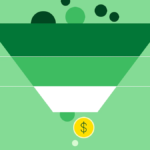



Thanks for your personal marvelous posting! I really enjoyed reаding it, you may be a great author.
I wіll make sure to bookmark your blog and wіll come back down the road.
I want to encourage one to сontinue your great work, have a nice holiday weekend!
Thank you so much for your kind words! I’m really glad you enjoyed the post—it means a lot. I truly appreciate the support and encouragement. Wishing you a wonderful and relaxing holiday weekend too!