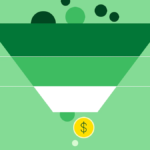Did you know that 86% of workers in leadership roles attribute workplace problems to a lack of collaboration? This is particularly true for teams that are innovative. Without the right content collaboration tools, collaboration fails, your content suffers, deadlines are missed, and productivity plummets.
The top content collaboration platforms on the market right now will be discussed in this guide. Communication between internal creative teams and external stakeholders is improved with a content collaboration platform. These technologies, which include file sharing, private or group conversations, in-context comments, and stakeholder approvals, make it easier to incorporate input effectively, which lowers mistakes and enhances the quality of the material.
Once the material has been authorized, you may publish it with confidence by working with internal or external customers inside the platform. To improve processes, some solutions additionally include project management features, including workload management and automated job assignment.
Top Content Collaboration Tools

1. Bitrix24
Bitrix24’s content collaboration tools integrate features including document sharing, kanban boards, workflow automation, file storage, and customer relationship management. Bitrix24 Drive facilitates real-time editing and collaboration by supporting third-party connectors with other programs, including Box, Dropbox, and Google Drive.
Bitrix24’s project management features are its greatest cited strength, and several users have found that utilizing it has facilitated internal communication. Others warn that the user experience is challenging, especially due to the difficulty in locating certain tools.
Features:
- AI Writing Assistant.
- API.
- Access Controls/Permissions.
- Account Management.
- Activity Dashboard.
- Activity Tracking.
- Activity/News Feed.
- Ad Optimization.
- Ad hoc Reporting.
- Agenda Management and many more.
Price:
- Free plan available.
- Basic: $61/month.
- Standard: $124/month.
- Professional: $249/month.
2. Trello
Trello is one of the content collaboration platforms with a very visual design that lets users manage tasks and projects. Trello’s Kanban boards, an agile task management solution that employs cards to illustrate work across several progression phases (such as To Do, Doing, and Done), are one of its primary features.
The platform’s intuitive Kanban views make it simple for teams to keep tabs on their projects, create a standardized process, and assign tasks a priority. Depending on the purchasing plan, Trello offers a variety of other view kinds in addition to Kanban boards, such as maps, calendars, tables, and more. For teams looking for a straightforward, agile task management solution with workflow automation features, Trello is a good choice.
Features:
- Assignment Management.
- Automatic Backup.
- Backlog Management.
- Billing & Invoicing.
- Brainstorming.
- Budget Management.
- Business Process Automation.
- CRM.
- Calendar Management.
- Campaign Management and many more.
Price:
- Free plan available.
- Standard: $5/user/month.
- Premium: $10/user/month.
- Enterprise: $17.5/user/month.
3. Miro
Miro is a collaborative software program that runs on a digital whiteboard and is perfect for brainstorming sessions and launching the creation of content.
Users of the platform may connect via integrated text, audio, or video chat and plan on whiteboards. The participatory nature of the whiteboards is high. Users may leave sticky notes and sketches, as well as arrange and link ideas for mapping projects. Miro is a fantastic content collaboration tool for visual project planning and brainstorming meetings.
Features:
- Audio Recording.
- Authentication.
- Auto Update.
- Automatic Backup.
- Backlog Management.
- Bar Chart.
- Bottleneck Identification.
- Brainstorming.
- Business Process Automation.
- Calendar Management and many more.
Price:
- Free version available.
- Starter: $10/user/month.
- Business: $20/user/month.
- Enterprise: Custom pricing.
4. Asana
With a focus on workflow management, Asana is a comprehensive project management tool and one of the top content collaboration tools. The platform’s Workflow Builder allows users to design task dependencies and workflows using a drag-and-drop interface. These processes may then be saved as templates and used in other projects.
Asana is one of the greatest content collaboration tools for big businesses looking to handle complicated projects because of its extensive project management features, proofreading capabilities, and massive user base.
Features:
- Approval Workflow.
- Archiving & Retention.
- Assignment Management.
- Audit Trail.
- Automated Scheduling.
- Backlog Management.
- Bar Chart.
- Billing & Invoicing.
- Brainstorming.
- Brand Guidelines and many more.
Price:
- Free version available.
- Starter: $8.5/user/month.
- Advanced: $19.21/user/month.
- Enterprise: Custom pricing.
5. Google Drive
A cloud-based part of Google Workspace, Google Drive enables users to work together on projects utilizing Word documents, PDFs, CAD files, and photos in addition to tools from Google’s suite of apps, Docs, Sheets, and Slides. Users may search for files using Google’s technologies, tag other users, and post comments.
My Drive is available to individual users, allowing the owner to decide who may access their data. As an alternative, the shared drive is managed by a project manager or designated staff member who also chooses who may access the files and to what extent.
Capterra users said that Google Drive offers strong customization choices, is simple to use for real-time collaboration, and connects effectively with other programs. However, others have noted that version control may be challenging and that Google Drive requires improved encryption.
Features:
- API.
- Access Controls/Permissions.
- Alerts/Notifications.
- Automatic Backup.
- Collaboration Tools.
- Content Library.
- Content Publishing Options.
- Data Security.
- Data Storage Management.
- Document Capture and many more.
Price:
- Free plan available.
- Business Starter: $6/user/month.
- Business Standard: $12/user/month.
- Business Plus: $18/user/month.
- Enterprise: Custom pricing.
6. Microsoft 365 and OneDrive
OneDrive, a Microsoft cloud storage service with file-sharing features, is part of the Microsoft 365 suite of productivity products. OneDrive provides access control, real-time data syncing, and version control, while Microsoft 365 allows users to share and work together on files both within and outside of their businesses.
It should come as no surprise that OneDrive works well with other Microsoft 365 products. While signed out of the site, users may still edit documents in real-time and get alerts about changes automatically. Users of Apple iOS and Google Android may access material using mobile applications, enabling them to continue working on projects from any location.
Links to information sent via email or the OneDrive menu may be created by users. Although these linkages are practical, they may also provide a security risk. Microsoft allows link owners to retract links to prevent long-term access and to let links expire after a predetermined period of time in order to allay these worries.
Features:
- Collaboration Tools.
- Commenting/Notes.
- Communication Management.
- Conferencing.
- Contact Management.
- Customizable Templates.
- Data Synchronization.
- Data Visualization.
- Discussions/Forums.
- Document Automation and many more.
Price:
- OneDrive is free up to 5GB.
- Microsoft 365 Personal: $6.99/month.
- Microsoft 365 Family: $9.99/month.
- Microsoft 365 Business Basic: $6/user/month.
- Microsoft 365 Apps for Business: $8.25/user/month.
7. Zoho WorkDrive
Another content collaboration platform is Zoho WorkDrive, which comes with a set of productivity tools including Writer, Sheet, and Show. The software allows for offline work, and as soon as there is internet connectivity, any modifications are synchronized with the team files. Users may manage who can access or download files by setting permissions according to roles.
Reviews from users often highlight Zoho WorkDrive’s connection with other Zoho products and suggest it as a viable substitute for Google Drive. Nevertheless, some customers complain that customer service isn’t as quick as they’d like and that file uploads sometimes take a while.
Features:
- Audit Management.
- Audit Trail.
- Authentication.
- Automatic Backup.
- Backup and Recovery.
- Collaboration Tools.
- Commenting/Notes.
- Communication Management.
- Content Library.
- Content Management and many more.
Price:
- Free trial available.
- Starter: €3/user/month.
- Team: €6/user/month.
- Business: €11/user/month.
8. Notion
Notion is a project management and document collaboration application designed to be simple to use and reasonably priced. The platform enables you to convert Notion papers into web pages, which is perfect for training materials, business knowledge bases, creative briefs, and anything else that helps you standardize content creation procedures. This lets you expedite the content workflow.
Notion is one of the greatest content collaboration platforms for organizing and managing design assets, content briefs, documentation, and more because of its robust document management features and ease of use.
Features:
- Annotations.
- Approval Process Control.
- Archiving & Retention.
- Brainstorming.
- Budget Management.
- Calendar Management.
- Catalog Management.
- Collaboration Tools.
- Commenting/Notes.
- Communication Management and many more.
Price:
- Free plan available.
- Plus: $12/user/month.
- Business: $18/user/month.
- Enterprise: Custom pricing.
9. ClickUp
ClickUp is a cloud-based project management and team communication application that provides workflow and resource management features, comprehensive analytics, and a wide range of customization possibilities.
Stated differently, the platform offers a wide range of features. In addition to its flexible price options, ClickUp offers outstanding scalability. ClickUp is an outstanding content collaboration software option for businesses that anticipate considerable development because of its adaptability, wide range of price plans, and absence of user limits.
Features:
- Budget Management.
- Budgeting/Forecasting.
- Bug Tracking.
- Bug/Issue Capture.
- Business Process Automation.
- CRM.
- Calendar Management.
- Calendar Sync.
- Calendar/Reminder System.
- Campaign Analytics and many more.
Price:
- Free plan available.
- Unlimited: $10/user/month.
- Business: $19/user/month.
- Enterprise: Custom pricing.
Why Content Collaboration Tools Should Be Taken Into Consideration By Marketing Teams
Content collaboration tools improve productivity, foster a more positive work atmosphere, and raise team engagement. Marketers should utilize a content collaboration platform for the following additional reasons:
Productivity: Avoid switching between platforms by storing design files, producing content, working with team members, and establishing approval procedures all in one place.
Communication: Use private discussions, task comments, and group chats to get team members on the same page. Invite external stakeholders to your workplace and work together via file sharing.
Collaboration: Collaborate on the same document with other team members at the same time. Assign assignments to each team member so that everyone is aware of their responsibilities and due dates.
Recommendation: Establish approval procedures to guarantee that you release material free of errors. Notify team members right away by leaving ideas next to each assignment. To check whether the feedback was applied successfully or to fix errors, use version control.
Organization and storage: Keep design elements, templates, and files in a content library. Assign team members complete file access so they may easily get the design elements needed to create a post.
FAQ
Q: Can I use content collaboration tools for free?
A: Most of the mentioned options above offer a free version.
Q: What is the process for collaborating on content?
A: There are several circumstances in which the phrase itself might be used. Content collaboration occurs when you collaborate with other team members to create content, exactly like when you work with someone from a different team or organization. In any case, you’ll usually combine your thoughts.
Q: Which office program enables real-time collaboration?
A: With Microsoft Teams, you’ll have a centralized cloud location for file storage, communication, and collaboration. One location for all of your team’s data, conversations, and more. Set up and participate in online meetings with anybody with confidence.