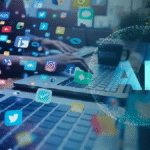Don’t undervalue the significance of reasons to use a contact form on one of your landing pages, whether you’re creating a new website or improving an old one. You may have even questioned why your website needs a contact form in the first place. Having a contact form may not seem important at first, or it may be essential.
Ultimately, if your company’s email address, phone number, and even the contact details of your workers are all prominently displayed on your website, why would you need a special contact form for them? You would think that a user would simply pick up the phone or send you an email to get in touch. No need to fill out a form. Even though that could be the case for certain customers, it is terrible user interface and user experience (UI/UX) practice to ignore the benefits of having a contact form on your website.
By doing so, you are preventing your company from taking advantage of the numerous marketing, SEO, and online security advantages that a contact form can provide. Now that you know why your website requires a contact form, let’s go into the top nine benefits of using a contact form, so you can avoid making this frequent web development error.
Reasons To Use a Contact Form

1. Grows Your Mailing List
One of the best and most affordable marketing tactics available is email marketing, which may surprise you if you’re not a specialist in the field. Compared to other strategies like social media marketing and paid advertising, which can call for large cash outlays, intensive A/B testing, and a sizable (billable) time commitment to fine-tuning before seeing noticeable results, email marketing typically has a far higher return on investment.
One of the most important lead-generating tools available to marketers is the email addresses of your target audience, which can be obtained using a contact form on your website, which functions as an integrated data-gathering system.
When a user contacts you via the contact form on your website, they provide you permission to add their email address to your mailing list, which you may use for retargeting and email marketing campaigns. In addition, people who get in touch with you through the contact form on your website are probably already interested in purchasing your goods or services and are active members of your target market.
One of the reasons to use a contact form is that building a relationship with these potential customers is a wise strategy to increase sales and produce more quality leads. To put it simply, adding a contact form to your website and expanding your mailing list should be integral parts of your lead generation, digital marketing, and sales funnel strategy.
2. Monitor The Messages You Send
In today’s interconnected environment, individuals need prompt responses. You get an instant notification when someone fills out your contact form. After that, you may react with the same speed. Just picture the look of astonishment on a visitor’s face when they get a response just as soon as they submit one! How about enhancing the experience for guests?
Additionally, you may personalize your inbox to prevent entries from ending up in your spam bin. Ultimately, do you believe that a guest you send away will probably come back? Thus, it’s a good idea to keep your emails organized.
3. For Better User Experience
There are many benefits of using a contact form on your website; it may improve the user experience. Because they provide the most efficient route of communication, contact forms are an effective approach to getting visitors to connect with your website. Users may avoid opening third-party programs or electronic mailing services by using an integrated contact form.
Users may sometimes be unable to do these operations, particularly if they are attempting to get in touch with your company via a mobile device. It could be necessary to download, update, or reinstall third-party software before a potential client can get in touch with you. Furthermore, they will likely be inundated with a plethora of irrelevant material once they open their inboxes, making them forget about you and their original question.
Over the last ten years, mobile web traffic has exploded, surpassing searches as well as traffic from computers and tablets to account for about 58% of the worldwide market share, according to a survey. Therefore, one of the most important aspects of your UX strategy should be making sure that your contact form is as mobile-friendly as possible.
Furthermore, as per the principles of user experience recommendations, websites need to necessitate a few clicks to facilitate a smoother consumer journey and lower bounce rates. Generally speaking, the fewer clicks needed to accomplish an activity by a user, the better. Furthermore, any activity that needs more than three clicks is almost useless.
Thus, each click decreases the user’s likelihood of connecting with your organization dramatically, costing you the chance to generate leads and cultivate that potential client connection. To provide your users with the greatest user experience possible, you should make sure they have a simple and dependable means to get in touch with your company. You can do this by including a one-click contact form immediately on your website.
4. Protection Against Spam
Spam is despised by everybody. Adding a form to your website also encourages bots to bombard your email, is it right? False.
You can help go through all of those bothersome comments and get to the ones that matter by using some spam protection. Use Akismet or reCAPTCHA, for instance, as the wall around your website’s fortress in Formidable Forms to cut down on spam. Maintain your safety while maintaining contact with your website’s users.
5. For Better SEO Strategy
Since contact pages and forms promote greater engagement and interaction with your website, Google views websites with these features as more trustworthy. One of the reasons to use a contact form is that websites with contact forms often rank better on search engine results pages (SERPs), especially Google, where their Google Domain Trust Factor is greater.
Contact forms are a terrific method to drive longer, more meaningful instances of engagement by establishing more touchpoints, which may enhance organic traffic as your SERP position increases. This is because Google measures the number of page views and the duration of user interactions on your website.
In addition to enhancing your website’s credibility, contact pages and forms tell search engines that your website has more worthwhile information. When combined with other algorithm indexing considerations, web design components like phone numbers, maps, email addresses, and physical locations are seen by users as providing useful information, which raises your SERP ranking.
Actually, because of their high Google Domain Trust Factors and the high value of their content, contact pages, including contact forms, are often among the sites with the highest rankings.
6. Look More Professional
A contact form on a website that is well-designed and easy to use conveys professionalism. The effect of an email address shown on a Contact Us page is different. By using a contact form, you may demonstrate to your visitors that you’re organized and have made the effort to communicate with them more effectively.
In addition to employing a contact form, carefully positioning it on your website to increase its visibility and accessibility may improve its appearance and demonstrate that you value user feedback and take your company seriously.
7. For Cyber Security
Contact forms serve as a useful firewall, guarding your website from automated programs and spam. Since many bots are built to scan the internet for websites containing one or more corporate email domains to add them to various spam mailing lists, it’s not a good idea to post different company email addresses directly on your website.
Therefore, websites with information that seems to be from “info@companyname.com” and “support@companyname.com” near together are easy targets. Are you persuaded now? Your website requires a contact form for several smart business reasons.
These include tighter cyber security measures, higher ROI marketing options, lead-generating strategies, improved SEO, improved user experience, and elevated brand image. Far too many web developers and entrepreneurs fail to see the critical function that the simple contact form can play in the expansion and day-to-day operations of their businesses. Refrain from joining them.
8. Make You More Reachable
Many website owners reach out to individuals by using the social media connections on their sites. In this manner, you might expect that users of your website will be able to contact you via social media accounts, which is one of the benefits of using a contact form. But what happens if a visitor doesn’t want to make the effort to contact you or isn’t an active user of social media?
It seems to have become troublesome and an unneeded strain for guests. That will most likely result in you losing a potential client to other businesses. Here’s when the contact form enters the picture. It’s a fantastic and simple approach to letting visitors know that you can be reached immediately via the contact form on your website.
Offering the appearance that you’re available to receive messages at all times is another benefit of using contact forms. Visitors are more likely to get in touch with you rather than looking for a rival if they can easily locate your form and use it to get in touch without using their social media or email accounts.
9. Generate More Leads
In any industry, having a growing email list may be very important to help you increase sales, regardless of whether you’re running a local company or offering goods or services online. One of the greatest methods to increase lead generation via email communication is via the use of a contact form.
Through submission collection, you may get the necessary information by answering the questions on the contact form. This will make it simple for you to keep track of your visitors and develop a plan for turning them into leads.
Using contact forms to assess your target audience and send follow-up emails with updates on your goods or services may be quite beneficial. Using an email list to notify visitors about new campaigns and blog entries will guarantee company development and lead generation.
Selecting An Appropriate Contact Form Design
The design of the contact form template has to be customized to your website’s requirements and align with its general aesthetic. There are several things to take into account while selecting the contact form design to know the reasons to use a contact form. Making sure the contact form is simple to use is the most crucial component.
The visitors should find it simple to submit the contact form. As a result, the form has to be well organized. To ensure that users can view the form and enter their information on any device, it should also be optimized for mobile devices.
Additionally, the contact pages should contain the right number of forms so that users don’t have to spend too much time filling them out or be asked for too much information that isn’t essential. Visitors may get irritated and quit the form if you ask for too much information. To guarantee that users understand the function of each field, the form should also include clear labels for each one.
The straightforward contact form should also have a pleasing appearance. The design needs to be in line with the rest of the website’s design and should convey the general feel and appearance of the site. To make sure the contact form complements the rest of the website and is visually appealing, attention should be paid to selecting colors, fonts, and other design aspects.
FAQ
Q: What is the function of a website’s contact form?
A: In essence, contact forms serve as a means of communication for current customers and as a tool for generating leads. Contact forms on websites provide the quick submission of questions and comments from prospective customers, which in turn helps create leads.
Q: Should my website contain a contact form on each page?
A: This is a fantastic idea in situations when the page’s content requests that the user get in touch with you for a particular purpose. However, just placing them on the sidebar of each page is not enough if you want people to get in touch with you.
Q: Is it possible for a static website to include a contact form?
A: One simple method for integrating contact forms on static HTML webpages is to use Formspree. This is compatible with generators like Hugo and Jekyll. Email handling might be problematic when building a static HTML website or when utilizing static website generators (like Jekyll or Hugo).