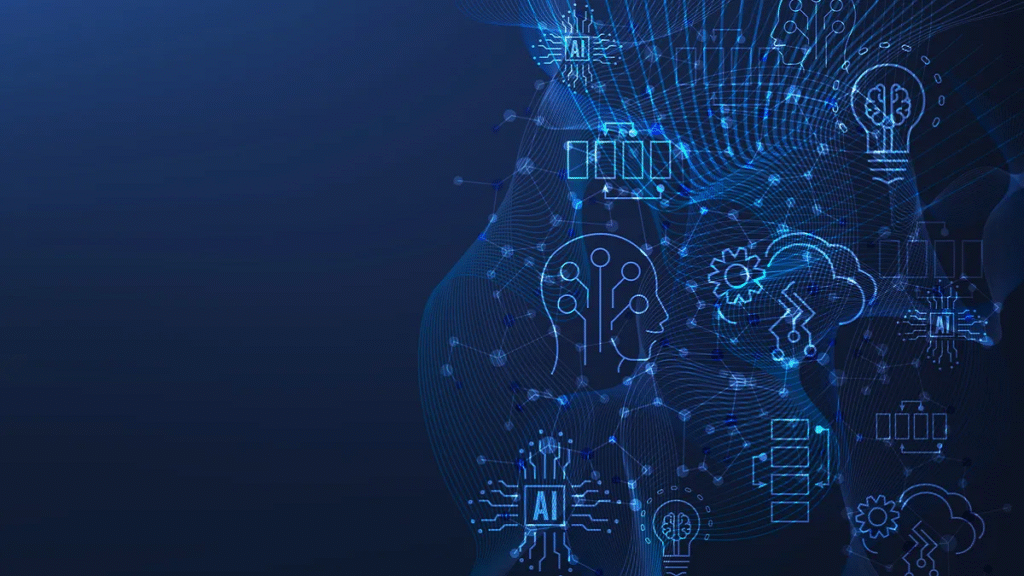Have you ever wished you had the talent—inspiration or time loss—to come up with original ideas, produce realistic visuals, or write persuasive marketing copy right away? Although it would be difficult for us to advocate using generative AI tools for everything, these cutting-edge AI-powered solutions are completely changing how we approach problem-solving, design, and content production.
We thought it would be a wonderful idea to compile a list of the worst generative AI tools. However, since that proposal was rejected, the best generative AI tools are listed below.
Top Generative AI Tools

1. Jasper
The multipurpose AI writing helper Jasper is renowned for its vast capabilities and easy-to-use interface. With this one of the generative AI tools, you may create a variety of content, from product descriptions and innovative sales copy to blog entries and social media captions.
It emphasizes marketing initiatives and offers tools for producing well-converting blog entries, social media content, and text. However, at $29 per month (paid yearly), it’s not the most affordable AI option available, so marketing teams on a limited budget could find it too costly.
Jasper will examine your writing style and record things like tone, humor, and listicles if you submit examples of your work. Although many people currently use ChatGPT for that, Jasper’s specialized tool seems a little more sophisticated.
Features:
- AI/Machine learning.
- Rich text editor.
- Marketing management.
- For marketing and advertising.
- Content delivery.
- Text editing.
- Long-Form content.
- Content library.
- Auto-Save.
- Machine learning and many more.
Price:
- Starter plan: $29/month (billed annually).
- Pro Unlimited plan: $109/month.
- Boss Mode: $119/month.
2. Anyword
Anyword markets itself as one of the generative artificial intelligence tools designed to provide marketing outcomes. As promised, it may assist you in creating conversion-oriented marketing copy, product descriptions, website content, and even social media postings.
Additionally, it has direct integrations with Salesforce Marketing Cloud, HubSpot, Google Advertising, Meta Advertising, and all of your social media accounts, including LinkedIn. It may utilize postings or previous data to assist in creating fresh content, depending on the channel. Anyword’s emphasis on data-driven optimization is one of its primary differentiators.
You may analyze many iterations of your content and determine which ones your target audience responds to the best, thanks to the platform’s integration with A/B testing tools to help optimize and analyze content variations. Even if Anyword isn’t as comprehensively helpful as other best generative AI tools, it’s still worth a look if your primary concentration is on social media and advertising.
Features:
- API.
- Collaboration tools.
- Visual analytics.
- Text editing.
- Reporting/Analytics.
- Reporting & statistics.
- Real-Time reporting.
- Real-Time data.
- Real-Time analytics.
- Generative AI and many more.
Price: Contact sales.
3. Notion AI
Notion is a powerful tool for taking notes and keeping track of your information. Of course, you may accomplish all of this by hand. Alternatively, you may utilize Notion AI to create and modify text for you, changing its structure and tone to suit your requirements. You may utilize Notion AI Q&A to ask questions about anything and get produced replies based on your data once your workspace is bursting with helpful knowledge.
Utilizing Zapier’s Notion connection is a smart move as your Notion brain expands since it allows you to plan workflows that maintain Notion’s alignment with the rest of your company operations. For instance, you can use Notion AI to create a project brief for each new task uploaded in Asana and notify your team on Slack when it’s ready for review.
Features:
- KPI monitoring.
- Customizable dashboard.
- Configurable workflow.
- Requirements management.
- Project management.
- Project workflow.
- Notes management.
- Real-Time editing.
- Knowledge management.
- Idea management.
- Visualization.
- Multiple projects.
- Search/Filter and many more.
Price:
- Free plan available.
- Plus: $12/user/month.
- Business: $18/user/month.
4. Wondershare Filmora
Wondershare Filmora approaches AI video creation in a simplified manner. It incorporates a collection of AI editing tools intended to improve and refine pre-existing video content. You can spend more time creating stories because features like automated object tracking, noise reduction, and backdrop removal make editing easier.
Filmora’s text-to-video feature creates fully edited videos with transitions and royalty-free music, making it a popular tool for AI video generation. A video storyboard with royalty-free music and transitions may be automatically created from a script or outline.
These features are very simple to use. However, Wondershare provides a wealth of comprehensive video lessons and guidelines to assist you if you want more direction.
Features:
- Video creation.
- Video management.
- Preview functionality.
- Content management.
- Text editing.
- Labeling.
- Image editing.
- Multi-Channel marketing.
- Filtering.
- User management and many more.
Price:
- Individual: $19.99/month.
- Team & Business: $155.88/user/month.
5. Adobe Photoshop
Adobe Photoshop, widely recognized as the industry standard for picture editing software, is not exempt from the AI effect. Photoshop uses a variety of generative capabilities from Adobe’s Sensei and Firefly AI, but it is not only an AI picture production tool. One of the top generative AI tools, you can quickly eliminate extraneous items from photos, improve resolutions for sharper pictures, and create whole new image components.
Neural filters are also capable of removing compression artifacts, transferring the color palette across images, and automatically adjusting the facial expression of your subject. The automated tone, color, and contrast modification all function as you would anticipate, and the subject and backdrop selection is superb.
Features:
- Text editing.
- Preview functionality.
- Design management.
- Custom brushes.
- File management.
- Interactive content.
- Design templates.
- Image library.
- Content sharing.
- Watermarking and many more.
Price:
- Individuals: $22.99.
- Teams: $37.99.
- Photography: $19.99.
6. ChatGPT
One of the most well-known generative AI tools is ChatGPT from OpenAI, which uses sophisticated natural language processing (NLP) to have conversations on various subjects. This tool may help with content writing, coding, and providing thorough answers to queries.
Its enormous model size improves its capacity to provide replies that are both nuanced and logical. The most recent version of ChatGPT engages in more dynamic and context-aware dialogues with you.
Furthermore, it can handle more complicated queries and produce more complex outputs, which makes it adaptable for a wide range of applications, from technical problem-solving to creative writing. You may now enter visual data and get thorough answers since this version can now analyze both text and photos. Its DALL-E connection also allows you to create photos.
Features:
- Content generation.
- Contextual guidance.
- Natural language processing.
- Chatbot.
- Data extraction.
- Intent recognition.
- Rich text editor.
- Data import/export.
- Language detection.
- Sentiment analysis and many more.
Price:
- Free plan available.
- Plus: $20/user/month.
Read More: 9 AI Solutions for Sales Funnel Optimization
7. Grammarly
With real-time feedback on grammar, punctuation, and style, Grammarly is one of the feature-rich best generative AI tools that help users create polished material. Its generative AI features may assist with ideation and content drafting to ensure clarity across several platforms. Grammarly’s sophisticated recommendations enhance tone and sentence structure, adapting your message to various audiences.
This application increases efficiency and guarantees a professional tone in all conversations thanks to its smooth integration with various platforms, such as Google Docs and Microsoft Office programs. Grammarly subscriptions start at $12 per user per month. One major drawback is that Grammarly’s autocorrect function sometimes makes incorrect suggestions when it is unable to identify phrases that are not in its database.
Features:
- Content management.
- Content generation.
- Content creation.
- Text summarization.
- Real-Time monitoring.
- Real-Time analytics.
- Template management.
- Focus aid.
- Generative AI.
- Multiple user accounts and many more.
Price:
- Free plan available.
- Pro: $12/user/month.
8. Microsoft Copilot
Microsoft Copilot is one of the best generative AI tools for increasing efficiency and optimizing processes in corporate settings. Microsoft programs like Word, Excel, PowerPoint, and Teams particularly benefit from it. You may use this application to help with email drafting, document rewriting, website content summarization, and picture generation.
Copilot offers the same security features as Microsoft 365, including adherence to the European Union’s (EU) Data Boundary and the General Data Protection Regulation (GDPR). It also prevents prompt injections and jailbreak assaults, identifies protected information, and filters malicious content.
Despite its strength, Copilot might be prohibitively expensive for smaller firms; in order to utilize Copilot, businesses must obtain a Microsoft 365 subscription and pay an extra price, which begins at $20 per user each month.
Features:
- Natural language processing.
- Chatbot.
- Automated responses.
- AI/Machine learning.
- Personalization.
- Business process automation.
- AI copilot.
Price: Comes with a Microsoft 365 subscription.
9. Meta AI
The main applications for Meta AI, a generative AI assistant, are on Meta’s own platforms, including Facebook, Instagram, WhatsApp, and Messenger. It has the ability to converse, respond to inquiries, provide visuals, and offer tailored suggestions.
This application is very helpful for creating material for social media since it can create attention-grabbing, highly detailed photographs. On Meta platforms, it assists you in visualizing different styles to engage viewers. Llama 3.3, the most recent generative model from Meta AI, offers significant improvements over earlier iterations.
Deeper comprehension and NLP creation for a range of activities and applications are features of this GenAI technology. Moreover, it can preserve context across lengthier text sections and has superior reasoning for multilingual discourse.
Features:
- Generates high-quality images and animations.
- Integration with Meta platforms.
- Web access.
- Virtual assistant capabilities.
- Activity/News feed.
- Multi-Account management.
- Automated publishing and many more.
Price: Free.
Bottom Line
Generative AI tools are altering the creative environment by reducing time-consuming procedures and bringing fresh ways to content production. These sophisticated technologies are strengthening different sectors, from content creation and query answer systems to the production of new designs. By embracing AI, producers may generate high-quality work quicker and with better efficiency.
As more AI firms continue to build new tools and features every day, the applications of generative AI are developing fast, presenting tremendous prospects for people and enterprises alike. With so many alternatives available, it might be tough to discover which generative AI technologies best meet your requirements. To assist in easing this process, we’ve prepared a guide that showcases the greatest tools across several sectors.
When researching generative AI technologies, it’s a good idea to start with trial versions or free plans to analyze the platform’s performance and fit with your unique objectives. These trial periods allow a risk-free chance to test the tool’s features, simplicity of use, and general value before committing to a premium version.
However, it’s crucial to approach the selection process intelligently. Poor tool selections may lead to lost resources, inefficiencies, and missed possibilities for progress. Take time to investigate user reviews, examine product demos, and compare features to ensure the generative AI tools you pick are both dependable and capable of enhancing your productivity.
When picked correctly, the appropriate tools may fuel your creativity, streamline processes, and drive substantial progress in your creative activities.
FAQ
Q: What applications do generative AI technologies have?
A: Generative AI boosts creativity and automates content development in marketing material, graphics, code, and educational experiences. They accelerate research by discovering patterns in data, assisting with pharmaceutical creation, and condensing complex information, which boosts commercial and scientific innovation and efficiency.
Q: What is generative AI’s primary function?
A: By producing several prototypes depending on certain inputs and limitations, generative AI may help creative endeavors and increase productivity for a variety of professionals. On the basis of human input and certain limitations, it may also optimize current designs.
Q: What is the number of generative AI tools available?
A: There is no one precise figure for the number of generative AI tools since the field is growing quickly. Estimates place the number of tools accessible at over 2,000, and new tools are constantly being added as a result of continuous work. It is difficult to provide a precise, current statistic since new tools are always being created and launched.