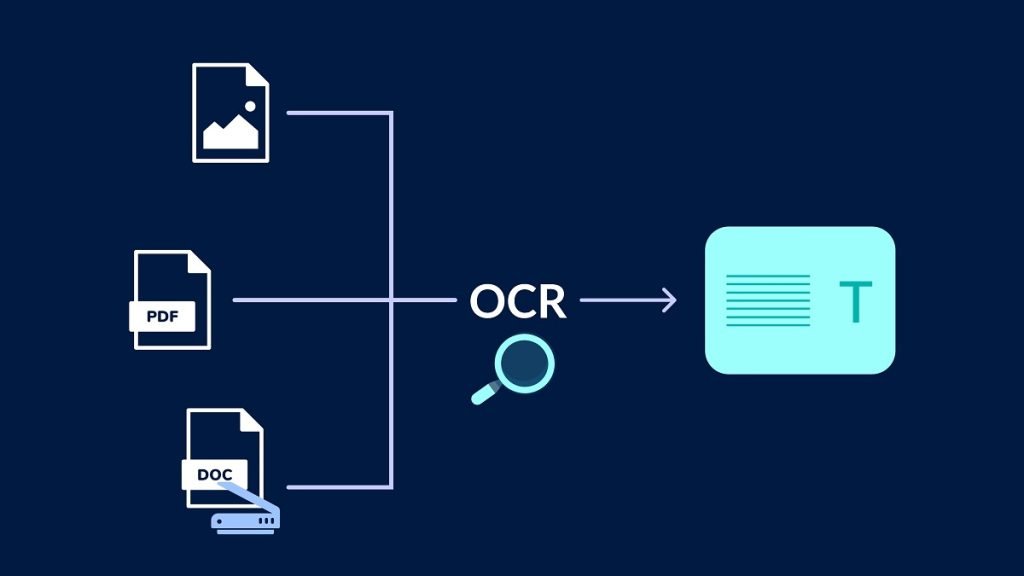Optical Character Recognition (OCR) software helps to convert non-editable document formats like PDFs, pictures, or hard copies into machine-readable editable & searchable formats. OCR applications are normally used to extract text from PDFs & images & convert them into editable formats like Word, Excel, or a text file. Here Best OCR Software comes in handy.
OCR software that controls AI/ML abilities can also help to automate data capture from scanned documents or images. AI-based OCR can digitize the data in handy, editable formats that aid organizational workflows.
Scanning & processing documents like invoices, receipts, & images for important data has usually been a manual process loaded with errors & delays. OCR software helps businesses & individuals to save time and resources. OCR software helps businesses & individuals to save time and resources.
Best OCR Software
1. Nanonets
Nanonets is among the Best OCR Software that uses AI (Artificial Intelligence) to extract data from documents & categorize them without any human involvement.
This application can quickly confirm data collected from the document, & the AI learns & evolves as your usage increases. This tool can extract data from organized or semi-structured documents, like invoices & purchase orders.
Firms like P&G, Deloitte, EY, TOYOTA, & many prominent names use this OCR tool. They offer a free version for beginners (which can process a hundred pages) & a 7-day free trial.
2. Adobe Acrobat Pro DC
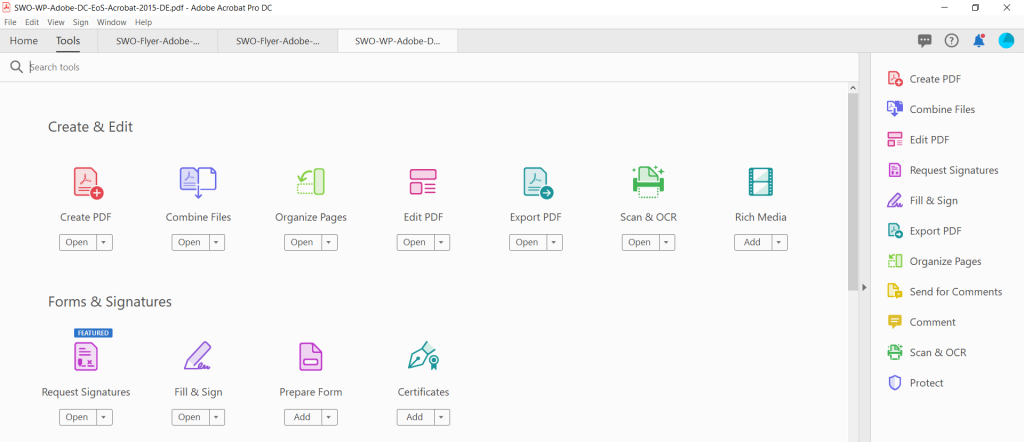
If you want to go with a famous brand name you can trust with all the OCR features you need, Adobe Acrobat DC Pro is your best choice. It offers a remarkable list of options, even if the price is slightly higher than some of its competitors.
DC means ‘Document Cloud,’ and everything incorporates efficiently with Adobe’s cloud solution if you need to get your files from any computer. Certainly, there’s also slick & flawless incorporation with every Adobe product. Consider this if you already use other Adobe apps like Photoshop or Illustrator.
Suppose you upgrade to the Pro version of Adobe Acrobat DC. In that case, you get all the OCR basic features with the ability to add comments & feedback on documents, a dedicated tool for scanning tables, the feature to compare different documents together, & many more.
3. OmniPage Ultimate
If you are serious about OCR scanning – if it’s a crucial component in the machinery of your organization – then give OmniPage Ultimate a try. Its price is comparatively high but still falls in the affordable tier for most small businesses.
Go for the premium tier & you can convert paper documents from nearly any scanner source into just about any file type you like & everything works faster too.
4. ReadIRIS
ReadIRIS is a robust & precise OCR software that can be used to turn scanned documents & images into editable & searchable text. It provides a wide variety of features & options, making it a resourceful & robust OCR solution for different needs.
ReadIRIS considered one of the Top OCR Software for scanning documents & invoices. It is a fast & perfect optical character recognition tool that can recognize text in more than 120 languages. It has many options for altering scanned files into editable documents & modifying PDF files.
5. Abbyy FineReader
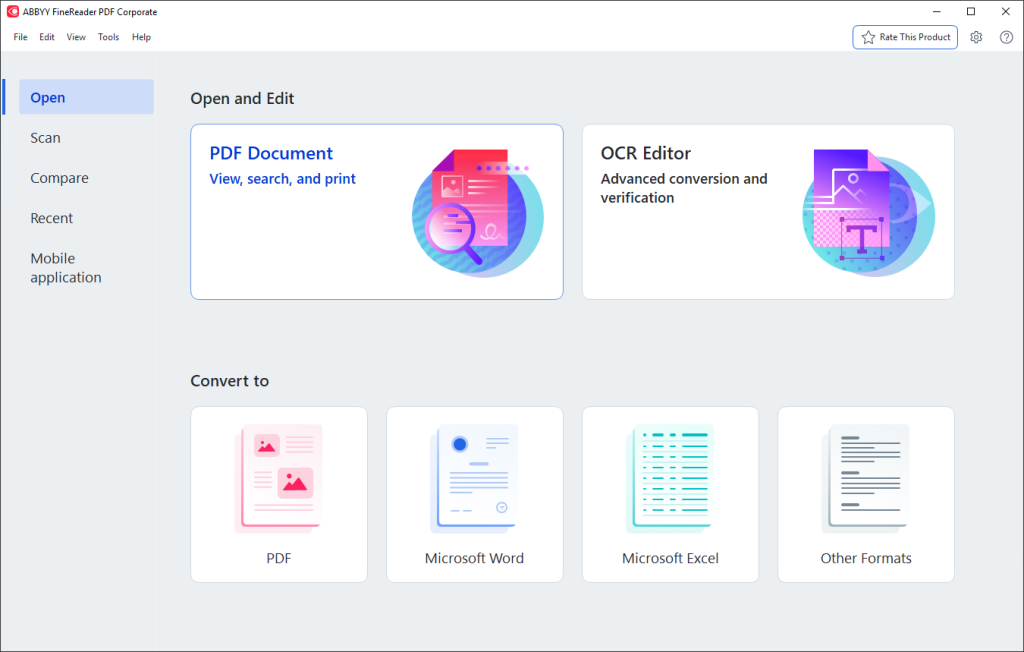
This tool has been helping companies to manage documents for quite a long, long time, & that is evident in the latest version of the Abbyy FineReader application – it’s just about as all-inclusive a solution as you would wish for small businesses. However, casual users might prefer a little more lightweight tool.
You get all the features you require for taking paper documents from a scanner & making them readable, efficiently organized, digitized documents. Recognizing text & converting it to PDF, Microsoft Word, or other formats, the program can also compare documents, add annotations & comments, & much more.
FineReader can do that easily if you want to convert stacks of documents into batches. It can handle many output formats & over 180 different languages effortlessly, & there are mobile apps, too, if you need to scan something from a phone.
6. Tesseract
Tesseract is one of the best free OCR tools for various operating systems. It is compatible with more than 120 languages & can process right-to-left written languages like Hebrew, Arabic, & many others. Apart from its high precision rate, it can be integrated with a program your business is trying to create or automate, making OCRing an automated job requiring no human involvement.
Read More: 9 B2B Marketing Tools To Drive Impact
7. Rossum
Rossum provides an OCR solution with some differences in that it aims to scan invoices for key information to be exported into whatever program you use. This could make it particularly useful for enterprises with a big number of invoices coming from contractors & suppliers, often may be in paper form.
While this could make it immensely useful in that matter, a narrow variety of purposes means it has inadequate application across other aspects of scanning documents or images or converting them to editable text files.
8. SimpleOCR
SimpleOCR is perhaps the world’s most famous & user-friendly OCR software for scanned documents. With this tool, you can convert scanned images of text into an editable & searchable text file in more than 120 languages. It comes with a despeckle or “noisy document” feature that improves its precision.
This OCR application is a popular free OCR converter that has millions of globally & supports more than 100 languages counting the right to left languages. It also offers a royalty-free OCR SDK (Software Development Kit) for developers to use in their applications.
Which OCR Software Is Suitable For You?
When considering which Best OCR Software to download & use, first consider your requirements, as sometimes free choices may only offer basic features. If you need advanced tools & features, you may find paid software is a much more sensible choice.
Furthermore, free & budget software options can sometimes be inadequate regarding the variety of tools & features available. Higher-end paid OCR software can cater to every need, so ensure you have a good idea of which features & tools you think you must have & need.
FAQ
Q: What is OCR Application?
A: An OCR Application is a technology that helps to recognize & extract text from images. It is used in many applications like document scanning, converting hard copies into digital format, reading scanned images & many more.
Q: Which one is the Best OCR Software for Windows?
A: There are many OCR software for Windows available. SimpleOCR, Cisdem OCR, FeeOCR & Boxoft Free OCR are some of them.
Q: Can I use handwriting for OCR?
A: If the writing is clear & readable, it can. SimpleOCR can do it efficiently.