What makes a good video? Good content? Good-quality camera? They all matter, and audio matters equally. Here, audio editing software comes into play. Choosing the best audio editing software is always a crucial job. But it also comprises several matters that you must keep in mind. Checking the platform should be a primary concern while choosing the software.
You must know if the application is compatible with your OS or not. Next, you need to consider the features of the software. Every professional has different necessities. Either it is about audio joining or composing or the audio frequency. It would help if you thought of this as well. In today’s article, we will consider some audio editing software worth your consideration.
Best Audio Editing Software
1. Audacity
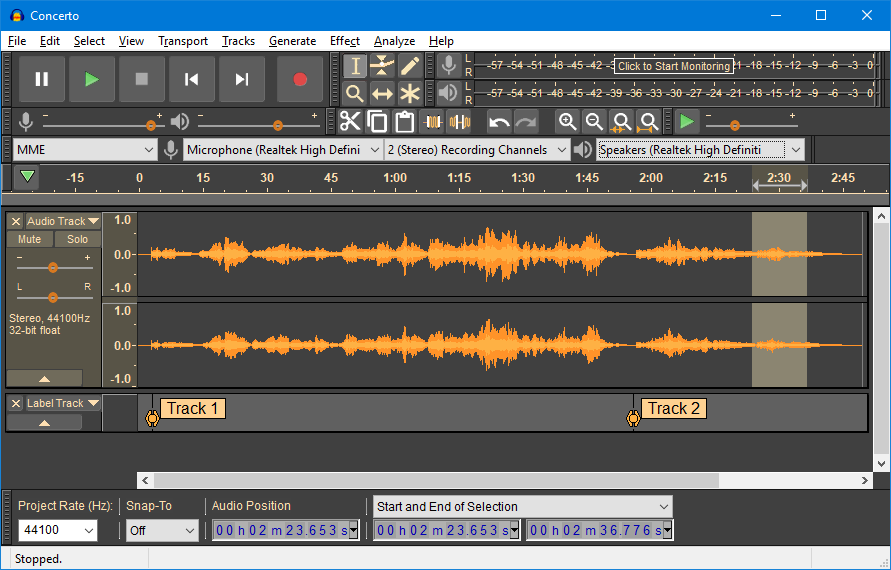
Audacity is known to be the best audio editing software for open-source editing. Every professional uses Audacity to get the best result. The option to change pitch or speed in a single click makes this platform one of the best available today.
Moreover, it has features like live audio recording, which makes it easier to use this software. You can use the microphone or audio mixer to record sound. Audacity software has a fantastic interface. It comes with macro features, making this audio editor an excellent choice.
Music conversion to multiple formats is easier with this software and is not time-consuming either. Also, editing numerous audio formats is much easier, too. It doesn’t take much time to edit and convert such audio files. Another great piece of news is it is entirely free.
2. Adobe Audition CC

Adobe Audition CC has essential features that allow you to get video, podcasting, and multiple works done in a moment. It also includes sound effect design features that professionals use for filmmaking. This sound editing software lets you get diagnostics panels, effects, and more. As a result, it becomes much easier to edit any sound immediately.
The main features of Adobe Audition CC include recording, editing, joining music clips, essential sound panels, repairing and restoring, and many more. Adobe Audition CC is software where you can get step-by-step tutorial guides. It helps you to get a great edit and workflow to reduce work time.
Moreover, you will be able to add liveliness to your audio file, too. It improves the audio file, making this more professional to use. After the free trial period of 30 days, you have to buy it.
3. Ocenaudio
This software is famous for its best cross-platform support. Ocenaudio is the application where you can get a complete spectrogram. It is entirely attributed, and you can edit almost every audio file. This audio editing software also allows you to edit every pitch and tone of the music, giving you an outstanding result.
The option of having a real-time preview also makes it much easier to edit the files directly & make multiple changes according to your requirements. Ocenaudio offers features like VST (Virtual Studio Technology) plugin support, real-time preview of effects, multi-selection for delicate editions, and much more.
4. Acoustica
Many users prefer Acoustica over others because of the multi-track editing in one slot. It allows you to mix multiple audios in real-time to create final audio. You can also get features to loop or mix them while dropping the background noise.
The choice of spectral editing mode allows you to remove noise using AI (artificial intelligence), which also shortens the time. You can also select your sampling rate. As suggested by users, Acoustica is an application where you can get a collection of analyzers and features to complete your job.
Most users felt that the option of having a spectrum & a spectrogram was an added benefit. Because of this, it will save a lot of time to quickly edit the audio file within minutes.
5. Audiotool

Audiotool is a unique platform that offers almost everything. It has multiple samples and presets, which can quickly finish the editing obligations in minutes. The cloud production option saves your space while using the audio tool on various devices. You can log in from anywhere and get instant access.
Audiotool is the best way to do your audio editing if you are in a hurry. The makers have launched an online editor sample to make edits much more manageable. Signing up for the free music editing software and using it is a one-step process that saves time and gives you premium access.
6. Ableton Live
Regarding presentation and production, Ableton Live is one software to get instant results. With PitchLoop89, you can quickly adjust the digital glitters and get a pressing result. It also comes with quick recording and compiling choices with individual takes. To make the sound more natural, you can also get instruments installed in the program.
Ableton Live is one application that can easily convert the audio signal into fractional. This software is for you when you need to distribute the audio file or remove any particular noise. It interacts with frequency to provide you with immediate results.
This software is an excellent option for musicians to process instruments in one attempt. The free trial is available for 90 days, and if you like it, you can buy it afterwards.
Read More: 9 Audio Conferencing Software
7. Amadeus Pro
Most users like Amadeus Pro because of its simple interface, and it is excellent to use for any audio file. CD burning with Amadeus Pro is just a matter of minutes, and it can be done with a click of the mouse. This tool comes with multiple sound effects and plug-ins installed in this application. It has a decent user interface added.
Amadeus Pro is great software to have if you are searching for batch processing & trying to save some time. This tool helps you to add multiple MP3 files without any significant delay. However, this option will quickly adjust the editor according to your requirements. This feature allows you to apply any series of sound effects.
Conclusion
There are thousands of audio editing software available. Some are free; some are free in the trial period. But you need to determine your requirements & choose accordingly. The best audio editing software may not always be the best for you; you might have some different conditions, and you might have some OS (operating system) in your computer that doesn’t support that particular software.
Having the best audio editing software for PC doesn’t mean it will get your work done. Study the features of the software, then make a choice.







