Today, we will discuss something which has gained popularity in the last few years. We will talk about podcasts & Best Podcast Recording Software. Nowadays, many people aspire to be YouTubers; many people aspire to be podcast hosts too. A podcast is a series of speeches and audio episodes; all focused on some particular topic or theme. It is not a talk show anyway; a talk show will require two people: a host & a guest.
In the podcast, most of the cases, the host expresses their views or narrates their tales entirely of their own. To be a successful podcast host, one needs to gather their topic & information their topic, a good script & some podcast editing software. This article will name some software that will support your aspiration to be a podcast host.
Best Podcast Recording Software
1. Riverside

Riverside is a perfect podcasting software for recording remotely because you can invite up to 7 guests to join your podcast recordings no matter where they are located. This is one of the high-quality podcast recording platforms, letting you to record up to 4K video & uncompressed 48kHz audio quality. With its local recording abilities, everything can be recorded directly on your device– meaning disrupted internet connections, lags, & unwanted noise will not trouble you in your podcast recording. Some of the features of Riverside includes:
- High-resolution remote local recording.
- WAV or MP3 audio recordings at up to 16-bit 48 kHz.
- MP4 constant frame rate video recordings at up to 4K.
- Separate audio and video tracks for each participant.
- Editor and Clip creator tools.
- Media Board for adding live sound effects.
2. Hindenburg Journalist
Though a radio journalist invented Hindenburg Journalist, it’s still perfect as podcast creator software. You can record multiple tracks, making it great for interviews & there are even the options to record remotely with guests through Skype incorporation. Please note that this incorporation still depends on the internet connection for audio quality, as these Skype calls happen over the internet. Some of the features of Hindenburg Journalist includes:
- Automatic audio level options, which optimize the recording’s sound levels.
- Basic effects including equalizer & compressor.
- Clipboard tool for easier management.
3. Adobe Audition
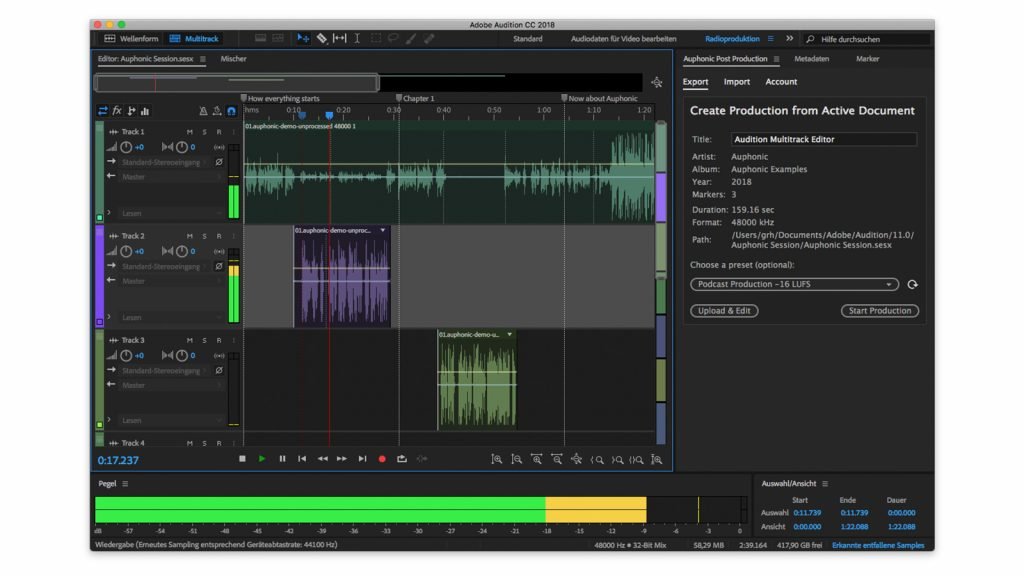
Like Audacity, Adobe Audition offers recording & editing software one can use for podcasting. The difference is that Adobe Audition has more options & costs much more. Adobe Audition is apt for those with experience with audio editing, though it offers useful recording templates that simplify the procedure. One can record separate tracks & add various sound effects or choose from a vast collection of royalty-free music for their podcast. This recording software is part of the Adobe suite & has simple integration for those trying to create video podcasts with Premiere Pro. Some of the features of Adobe Audition include:
- Live monitoring when you record.
- Templates for recording & editing.
- Royalty-free music & effects library.
- Editing tools for audio mixing, eliminating white noise, & many more.
- Multitrack recording.
4. RINGR
RINGR is a remote recording platform obtainable online or through its mobile podcast recording app. It presents a simple recording process with little editing needs on the user’s end. All users need to do is schedule a call and start recording & once they are done, there and the guests’ recordings are uploaded to the cloud directly. RINGR automatically synchronizes & merges the user’s separate audio tracks into one elegant recording to download. Some of the features of RINGR include:
- Conference calling for calls with up to 4 participants.
- Split track recordings (for Premium users).
- Up to 48kHz audio recordings (for Premium members).
- Enterprise dashboard for enterprise users.
5. Anchor
While Anchor is a podcast hosting platform, the Spotify-owned service is also a podcast recorder software. Users can record different audio parts directly on the browser-based recording software or by Anchor’s mobile podcast recording app. It’s also possible to record with guests remotely using the Record with Friends feature on the mobile app. If you want to add additional recordings, you can upload pre-recorded files to associate with your Anchor recordings. Some of the features of Anchor include:
- Record With Friends features for online remote recording with up to 5 participants.
- Easy episode creation from recorded sections.
- Sponsored sections to add in adverts or sponsored material (US only).
- Riverside incorporation for recording video podcasts.
- Integration with Spotify music to combine tracks into podcast episodes.
6. Reaper
If you’re searching for podcast software that’s both affordable & full of features, Reaper is an excellent software to start. Reaper is both a recording & one of the Best podcast editing software that doesn’t create a hole in your pocket. You can record with multiple inputs instantaneously, & when it comes to editing, the platform has many more features to offer than simple trimming & cutting tools. It offers features like editing templates & many audio effects. It also needs to be mentioned that the platform supports over 200 plug-ins that can enrich your sound. Some key features of Reaper includes:
- Multitrack recording.
- 200+ plug-ins can be added to enhance sound.
- Track templates for consistent settings when recording.
- Customizable workboards & layouts.
7. Auphonic
Auphonic is a computerized editing software online. All users need to do to use the platform is upload audio recordings, select what kind of editing they would like to get done, & then Auphonic processes users’ audio with the editing filters or features they selected. The drawback with Auphonic is that users can’t record audio directly on the desktop app & it’s not a complete editing software. It’s more for minor adjustments like background noise removal, audio leveling, & audio pitch correction. Some key features of Auphonic includes:
- Adaptive leveler that evens out different audio inputs.
- Automatic noise & hum reduction as well as an adaptive noise gate feature to cancel out undesirable sounds & background noise.
- Speech recognition for automatic transcription in up to 80 languages.
8. Squadcast
Although one of the newer names on the podcast recording platforms, Squadcast presents various features. Squadcast is a browser-based recording software like Riverside – & it aims to make participating in podcasts simple. Guests have to click a link, & a virtual green room lets them get into the set-up before going live. Initially, Squadcast beat Zencastr due to its video recording capabilities. The two are somewhat different. Zencastr offers hosting & monetization tools, Sqaudcast aims at recording. Some key features of Squadcast include:
- Up to 5 participants per recording session on basic plans & up to 10 participants on premium plans.
- High-quality remote recording at up to 48kHz uncompressed WAV audio and 1080p video.
- Separate track recording.
Conclusion
Some of the Best Podcast Recording Software are free; some are paid. Some are free, but you must go for premium plans if you want more features. Think about your requirements & then choose one. While high-quality recordings can decrease editing time, it could still be worth investing in software that helps you to maximize post-production.
