The use of data storytelling tools in data presentation is rapidly growing in popularity. It guides an audience using a combination of text, images, and data visualizations. In the past, individuals have communicated in this manner using business intelligence platforms, conventional dashboards, and programs like PowerPoint and Excel.
However, the capacity of these methods to strike a balance between the exploratory and explanatory components of a successful data narrative is constrained. The data storytelling platform is a new kind of technology that is starting to appear. Human-friendly visualizations, text and visual integration, narrative flow, linked storytelling, simple writing, and sharing are among its highlighted characteristics.
A rising number of data storytelling technologies are being developed to meet the need for improved data storytelling. We excluded more technical tools, visualization libraries, and traditional dashboard/report tools from our evaluation of technologies that matched the above criteria.
Top Data Storytelling Tools

1. Juicebox
This one of the data storytelling tools combines exploratory graphics with a modern data journalism approach to simplify data analysis. Its key strength lies in making data accessible to non-technical users, thanks to its focus on clear, simple writing. Unlike other tools in this category, Juicebox allows anyone to create compelling data presentations without needing specialized technical skills.
As Juicebox puts it, “Make every data presentation an ‘Aha!’ moment.” The tool empowers users to present dynamic data and unique visuals, elevating their presentations to a professional level. Whether you’re a business leader, journalist, or anyone who needs to share data, Juicebox helps you communicate insights in an engaging and easily understandable way.
Features:
- Access Controls/Permissions.
- Activity Dashboard.
- Ad hoc Query.
- Ad hoc Reporting.
- Benchmarking.
- Campaign Tracking.
- Collaboration Tools.
- Customizable Branding.
- Customizable Dashboard.
- Customizable Reports and many more.
Price:
- Free 14-day trial available.
- Subscriptions start at $49/month.
- Pro: $399/month.
2. Toucan Toco
Toucan Toco was one of the best data storytelling tools, offering a unique approach designed specifically for corporate users. The platform allows you to present data-driven narratives with features like drill-in views, annotations, and easy sharing, helping you deliver in-depth insights on a topic.
As Toucan Toco describes it: “Use Toucan’s integrated no-code storytelling framework to convey actionable information at scale.” This makes the platform an ideal choice for businesses looking to communicate data insights effectively across teams. With Toucan Toco, users can create clear, engaging stories from their data without needing coding skills, making complex information more accessible and actionable for a broader audience.
Features:
- API.
- Access Controls/Permissions.
- Activity Dashboard.
- Ad hoc Analysis.
- Ad hoc Query.
- Ad hoc Reporting.
- Alerts/Notifications.
- Application Development.
- Benchmarking.
- Collaboration Tools and many more.
Price: Contact sales.
3. Tableau
When it comes to large data analytics pipelines, Tableau is among the best data storytelling tools. It is used by businesses to provide excellent data visualizations. From CSV files to APIs to complete connectivity with AWS, Spark, Hadoop, Microsoft SQL, and more, Tableau Desktop offers hundreds of data input possibilities.
Data analysts may use real-time data insights to create captivating tales with the enterprise version’s support for live data feeds for BI dashboards. Your works are public and can only be saved to the cloud while using Tableau Public, which is the free version for personal use. Additionally, you can only extract data from flat formats like Excel and CSV.
Features:
- A/B Testing.
- AI/Machine Learning.
- API.
- Access Controls/Permissions.
- Activity Dashboard.
- Ad hoc Analysis.
- Ad hoc Query.
- Ad hoc Reporting.
- Alerts/Escalation.
- Alerts/Notifications and many more.
Price:
- Free plan available.
- Viewer: $15/user/month.
- Explorer: $42/user/month.
- Creator: $75/user/month.
4. FusionCharts
FusionCharts is one of the powerful data storytelling tools built with JavaScript, offering flexibility for developers. It allows you to create both public and private dashboards to manage and process large datasets. As a JavaScript package, FusionCharts provides more customization options compared to out-of-the-box solutions, making it ideal for development teams of various sizes.
One of FusionCharts’ standout features is its extensive library of live templates. By simply entering your data, you can instantly see it represented in various visual formats. This feature streamlines the process, allowing users to quickly generate insightful charts and graphs without having to build visualizations from scratch.
FusionCharts’ combination of flexibility, customization, and ease of use makes it a valuable tool for anyone looking to create interactive and informative data visualizations.
Features:
- Ad hoc Reporting.
- API.
- Customizable Dashboard.
- Customizable Reports.
- Customizable Templates.
- Data Connectors.
- Data Import/Export.
- Data Visualization.
- Forecasting.
- Real-Time Analytics and many more.
Price: Contact sales for detailed pricing.
5. Sisense
Sisense is one of the well-known enterprise-level data storytelling tools, familiar to any BI analyst. It provides powerful data visualizations for dashboards and reports, helping businesses make informed decisions. Sisense can be deployed either in the cloud or on-premises, offering flexibility based on the organization’s needs.
With its end-to-end analytics capabilities, the platform allows users to manage and analyze large datasets efficiently, making it a valuable tool for businesses seeking to gain actionable insights from their data. Its user-friendly interface and robust features make it a top choice for organizations of various sizes.
Features:
- Charting.
- Chatbot.
- Collaboration Tools.
- Conversion Tracking.
- Customizable Branding.
- Customizable Dashboard.
- Customization.
- Dashboard.
- Dashboard Creation.
- Data Blending and many more.
Price: Contact sales for customizable pricing.
6. Highcharts
A JavaScript charting package called Highcharts was created to make it simple to include interactive charts in applications and web pages. Because it is written entirely in JavaScript, a single JavaScript file may be used in several browsers.
Highcharts has a price tier for developer licenses but is free for noncommercial usage. Highcharts is a well-liked option for including data graphics in your online application, ranging from angular gauges to typical scatter plots.
Features:
- API.
- Bar Chart.
- Color Codes/Icons.
- Customizable Branding.
- Data Import/Export.
- Data Visualization.
- Templates.
- Visual Discovery.
Price:
- Free plan and free trial available.
- Contact Highcharts for professional plans.
7. Qlik Sense
Qlik Sense, which is based on Qlik’s Associative Engine, transforms unstructured data into visually attractive representations that help you interpret information and identify relationships.
Among other things, Qlik Sense may be used to generate dynamic tables, charts, and configurable user interfaces in addition to statistical analysis. Qlik Sense enables you to combine data from several sources into a single table for simpler analysis.
Features:
- CRM.
- Charting.
- Chatbot.
- Code-free Development.
- Collaboration Tools.
- Compliance Tracking.
- Configurable Workflow.
- Contextual Guidance.
- Contextual Search.
- Customizable Branding and many more.
Price:
- Free plan available.
- Business: $30/user/month.
- Enterprise: Custom pricing.
8. Zoho Analytics
Businesses looking to monitor important indicators, uncover hidden insights, and make future predictions should use this as one of the best data storytelling tools. Data analysts may input data from various files and applications on-premises or in the cloud because of its great flexibility.
Additionally, the system has automated methods for getting data ready for analysis. You can clean, enhance, and convert data more easily as a consequence. Zoho Analytics uses artificial intelligence to help you create more precise forecasts.
Features:
- Data Connectors.
- Data Discovery.
- Data Extraction.
- Data Import/Export.
- Data Management.
- Data Quality Control.
- Data Synchronization.
- Data Transformation.
- Data Visualization.
- Database Support and many more.
Price:
- Free trial available.
- Basic: $30/month.
- Standard: $60/month.
- Premium: $145/month.
- Enterprise: $575/month.
9. Microsoft Excel
One of the most widely used programs for data input, analysis, and visualization is Microsoft Excel. It may be used for budgeting, performance reporting, project management, time and task management, and progress monitoring.
Excel can now automatically organize your data, identify trends, and make predictions according to the latest upgrades from Microsoft, which will increase productivity. Significant customization is possible with Microsoft Excel, including the addition of formulae, logical functions, executable code, and formatting choices.
Features:
- Charting.
- Collaboration Tools.
- Commenting/Notes.
- Customizable Templates.
- Data Import/Export.
- Data Visualization.
- Document Management.
- Drag & Drop.
- File Sharing.
- Notes Management and many more.
Price:
- Microsoft 365 Business Basic: $6/user/month.
- Microsoft 365 Apps for Business Standard: $8.25/user/month.
- Microsoft 365 Business Premium: $22/user/month.
What to Look for in a Data Storytelling Tool
Data storytelling tools have become essential for turning raw data into compelling narratives that can drive decisions. However, with so many options available, choosing the right tool can be challenging. When evaluating a data storytelling tool, it’s important to consider several key factors that will determine its effectiveness in communicating insights.
User-Friendliness: One of the first aspects to look for is ease of use. A good data storytelling tool should have an intuitive interface that allows both technical and non-technical users to create stories without a steep learning curve. Look for drag-and-drop features, clear navigation, and simple integration with data sources, making it accessible to users with varying levels of expertise.
Flexibility and Customization: Customization options are essential for tailoring data stories to specific needs. The tool should offer a variety of templates, visuals, and charts that can be easily customized. The ability to adapt the look and feel of the visuals ensures that the data presentation aligns with your branding or preferred style. A flexible tool allows users to manipulate and combine different data types for a more comprehensive story.
Interactive Features: Interactive elements such as drill-downs, filters, and tooltips are valuable in a data storytelling tool. These features enable users to engage with the data, providing a deeper understanding of trends and insights. Interactivity enhances the experience by allowing viewers to explore data on their own, rather than simply passively receiving information.
Collaboration and Sharing Capabilities: Collaboration is crucial, especially for teams working together on data-driven projects. A good data storytelling tool should allow users to easily share stories with stakeholders, either within the platform or by exporting reports in various formats. Real-time collaboration features enable seamless communication and feedback, ensuring that the final story reflects the collective insights of the team.
Scalability: Finally, scalability is important, especially for growing organizations. The tool should be able to handle increasing amounts of data and complex visualizations without compromising performance. It should also offer options for both small-scale and enterprise-level deployments, making it adaptable to future needs.
In conclusion, when choosing a data storytelling tool, prioritize user-friendliness, flexibility, interactivity, collaboration, and scalability to ensure the tool effectively communicates your data-driven insights.
FAQ
Q: What does data-driven storytelling best mean?
A: The capacity to transform raw data into straightforward, easily readable tales that enable us to put insights into action is known as data-driven storytelling.
Q: In what ways may data storytelling be useful when working with clients?
A: Reports may be transformed from dull updates into a discussion that customers look forward to when they are told an interesting data narrative. It keeps them enthusiastic about the trip and promotes active involvement in strategy and preparation. Providing Clients with ROI Proof: A concise data narrative illustrates the importance of the work done by your agency.
Q: What is data storytelling’s main objective?
A: The goal of data storytelling is to help a variety of audiences—both technical and non-technical stakeholders—understand, remember, and access complicated information more easily. Data storytelling will be the most popular way for people to consume statistics.


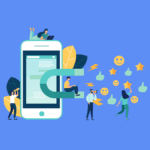



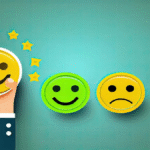
I’m really impressed with your writing talents as
neatly as with the format in your weblog.
Is this a paid theme or did you customize it your self? Either way keep
up the nice quality writing, it is uncommon to look a great blog like this one
these days.
Thank you so much! I took the time to customize the blog myself. I’m thrilled you like it and appreciate your kind words!