What is LinkedIn CRM integration, exactly? In summary, it functions similarly to a magical bridge between LinkedIn and your CRM, enabling you to import important information directly into your system, such as contact details, job titles, and business names. Eliminate the need for constant manual data entering!
Some integrations go above and beyond. Recent LinkedIn activity, such as postings or changes, may be automatically added to customer profiles. Some even enable you to communicate with your prospects straight from the CRM. Quite convenient, isn’t it?
Top LinkedIn CRMs
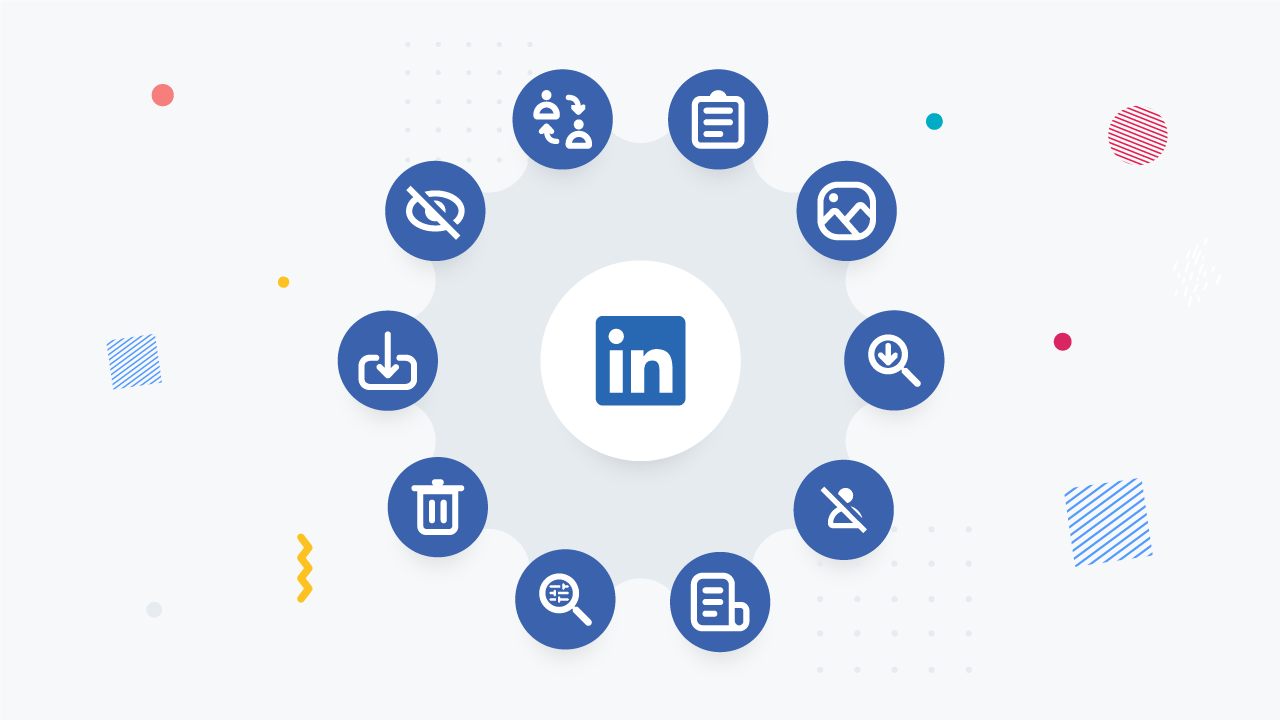
1. HubSpot
HubSpot is the best LinkedIn CRM and a powerful platform for increasing lead creation. With a range of tools and features that simplify the process, it assists companies in effectively attracting, interacting with, and converting potential customers.
Prospecting is elevated with HubSpot’s LinkedIn Sales Navigator integration, which is specifically made for Sales Hub Professional and Enterprise customers. It makes managing your relationships simpler by allowing you to send InMails straight from the CRM and study insightful information about your LinkedIn prospects.
You can simply manage your leads while on the go thanks to the integration’s mobile responsiveness, which lets you access all of these functions from your phone or tablet.
Features:
- Predictive Analytics.
- Real-time Consumer-facing Chat.
- Relationship Tracking.
- For Mac Devices.
- Sales Reports.
- Scheduling.
- Collaboration Tools.
- Source Tracking.
- Task Scheduling.
- Activity Tracking and many more.
Price:
- Free plan available.
- Starter: $20/user/month.
2. Salesforce
Salesforce is a dynamic LinkedIn CRM that helps you manage customer data and interactions, increasing the effectiveness and efficiency of your marketing, customer care, and sales initiatives.
Salesforce gives you a thorough understanding of your customers, enabling you to tailor your strategy to meet their needs. Additionally, Salesforce offers a vast library of pre-built connections and applications, making it simple to add new features as your business expands. One particularly noteworthy integration? LinkedIn!
The ease with which the two platforms sync is among the best features of the Salesforce CRM and LinkedIn connection. It functions similarly to a digital assistant by automatically transferring contact and lead data between LinkedIn and Salesforce. The contact’s CRM notes are synchronized with your InMails as well.
Your contacts are instantly loaded into LinkedIn Sales Navigator when you utilize Salesforce’s LinkedIn integration, which makes it simple to leverage their profile information for tailored outreach. With the help of a convenient search widget, you can even look for fresh prospects straight from Salesforce. Moreover, the connection provides additional lead suggestions based on the information in your CRM if you want to increase the size of your lead pool.
Features:
- Workflow Management.
- Sales Reports.
- Reporting & Statistics.
- Interaction Tracking.
- Activity Dashboard.
- Activity Tracking.
- CRM.
- Lead Capture.
- Alerts/Notifications.
- Data Import/Export and many more.
Price:
- Starter: $25 per seat/month.
- Professional: $100 per seat/month.
- Enterprise: $165 per seat/month.
- Unlimited: $330 per seat/month.
3. Pipedrive
A sales-driven CRM called Pipedrive was created to assist teams in effectively managing their sales pipelines. It is renowned for having an easy-to-use interface. Pipedrive is designed to help salespeople remain organized, close transactions more quickly, and have complete control over the sales process. Teams can concentrate on selling with its customized pipelines, comprehensive sales reporting, and automation capabilities that cut down on administrative work.
For sales teams trying to get the most out of their prospecting and lead generation efforts, Pipedrive’s LinkedIn integration is an effective tool. This connection removes the need for manual data input by allowing users to easily import contact information from LinkedIn into Pipedrive, including names, job titles, and business details.
Sales representatives can also monitor and manage interactions with LinkedIn connections inside the CRM thanks to the LinkedIn integration, which makes it simpler to remain organized and keep a comprehensive picture of each prospect’s path. LinkedIn’s extensive professional network and Pipedrive’s user-friendly pipeline management enable sales teams to engage with prospects more successfully and forge closer bonds with them, which speeds up deal closings.
Features:
- Team Assignments.
- List Management.
- Lead Nurturing.
- Lead Notifications.
- Click Tracking.
- Lead Engagement.
- Inbox Management.
- Goal Setting/Tracking.
- For Startups.
- Content Delivery and many more.
Price:
- Essential: $14/user/month.
- Advanced: $39/user/month.
- Professional: $49/user/month.
- Power: $64/user/month.
4. Teamgate
Designed for sales and SaaS professionals, Teamgate is an extremely sophisticated but user-friendly CRM. Teamgate speeds up your whole sales process, enabling you to complete transactions more quickly, regardless of the size of your team.
It is an all-in-one solution that lets you concentrate on what really matters—hitting your sales objectives and contacting your ideal customers—thanks to its user-friendly design, necessary connectors, and integrated sales analytics. One of Teamgate’s best features is the LinkedIn Shuttle. You can import leads straight into your CRM from LinkedIn with a few clicks.
Along with important contact information like names, emails, phone numbers, business data, and LinkedIn-specific information like job titles and sectors, you can now view those prospects’ LinkedIn profiles from CRM. Building a tailored lead list is simple with LinkedIn Shuttle. Within the same platform, Teamgate assists you in tracking, nurturing, and turning leads into devoted clients.
Features:
- Customizable Fields.
- Customizable Reports.
- Customer Database.
- CRM.
- Calendar/Reminder System.
- Opportunity Management.
- Calendar Management.
- Performance Metrics.
- Pipeline Management.
- Reporting & Statistics and many more.
Price:
- Free plan available.
- Teams: $39.9/user/month.
- Growth: $59.9/user/month.
5. Zoho
A cloud-based tool called Zoho CRM was created to assist you in maintaining an accessible and well-organized client database. Zoho simplifies contact management, automated email marketing, sales monitoring, and more.
Users of Zoho may utilize the Zoho LinkedIn CRM addon for prospecting. With the help of this convenient interface, you can easily monitor your interactions by importing leads and prospects directly into Zoho from LinkedIn. This is a tremendous time-saver—no more hopping between platforms!
You can rapidly identify and rank leads according to their job titles, organizations, and even geography with the Zoho LinkedIn Sales Navigator plugin. Additionally, you can examine your prospects’ LinkedIn profiles from inside Zoho CRM, which gives you a better idea of their hobbies and history, which is ideal for creating tailored outreach messages.
Features:
- eCommerce Management.
- Customer Support.
- Customer Segmentation.
- Marketing Calendar.
- Search Marketing.
- Campaign Analytics.
- Scheduling.
- Sales Reports.
- Sales Approval.
- Channel Management and many more.
Price:
- Standard: €14 per user/month.
- Professional: €23 per user/month.
- Enterprise: €40 per user/month.
- Ultimate: €52 per user/month.
6. Copper
Copper is the preferred option for companies already involved in the Google ecosystem since it is CRM software created specifically for Google Workspace (previously G Suite) customers. Teams can manage their contacts, sales funnels, and tasks easily inside these well-known tools, thanks to their seamless integration with Gmail, Google Drive, and Google Calendar.
It’s ideal for teams seeking a user-friendly CRM that seamlessly integrates into their daily operations without requiring extensive customization or complex settings. By linking the CRM with LinkedIn’s extensive professional data, Copper’s LinkedIn integration aims to improve lead management and prospecting.
Users may import important data and other LinkedIn profile features directly into Copper with this connection. This keeps all contact information in the CRM program current and accurate while saving time. Salespeople may also record LinkedIn conversations thanks to this connection, which facilitates relationship building and prospect follow-up.
Sales teams can easily access pertinent contact information, expedite outreach, and maintain organization by using Copper’s close connectivity with Google Workspace and LinkedIn—all without ever leaving the CRM or their email inbox.
Features:
- API.
- Budget Management.
- Issue Management.
- Milestone Tracking.
- Portfolio Management.
- Resource Management.
- Risk Management.
- Time Tracking.
Price:
- Studio: $49/month.
- Corporate: $69/month.
- Premium: $99/month.
7. Agile CRM
Agile CRM is clever technology designed to simplify routine operations like customer follow-ups and lead monitoring. Your team can concentrate on closing deals and fostering deep connections with customers by automating these tedious tasks.
The way Agile CRM integrates with LinkedIn is revolutionary. It makes it simple to link your Agile CRM account to your LinkedIn connections. Moreover, you can examine LinkedIn profiles straight from the CRM, which allows you to quickly access important information without switching between tabs, such as job titles, businesses, and contact data.
One of the integration’s most notable features is a convenient Chrome extension that enables you to connect with LinkedIn profiles directly from Agile CRM. To keep you informed, you will also get notifications anytime one of your connections makes changes to their LinkedIn profile. You can manage all of your LinkedIn conversations directly from the CRM to make things easier.
Features:
- Automatic Call Distribution.
- Call Monitoring.
- Call Recording.
- Call Routing.
- Caller ID.
- Task Scheduling.
- Task Progress Tracking.
- Campaign Scheduling.
- Social Media Integration.
- Content Management and many more.
Price:
- Free plan available.
- Starter: $8.99.
- Regular: $29.99.
- Enterprise: $47.99.
8. NetHunt CRM
Using the well-known Gmail interface, NetHunt CRM is the best LinkedIn CRM that helps companies manage client connections, optimize processes, and boost sales productivity. Your email becomes a fully functioning CRM with its seamless integration with Google Workspace, allowing you to monitor transactions, handle prospects, and automate important sales procedures.
For companies looking to streamline client management without juggling many solutions, NetHunt is perfect. With tools like contact segmentation, pipeline management, email monitoring, and sales automation, teams can work straight from their inbox and more easily meet their sales targets.
With NetHunt CRM’s smooth LinkedIn connection, customers may get a comprehensive lead-generating solution straight from LinkedIn. With just a few clicks, you can easily add new LinkedIn connections and businesses to your CRM. Time and effort are saved since the CRM record automatically imports all of the important information from a LinkedIn page, including contact data, job title, company, first and last names, and more.
You can see which profiles and businesses are already in your CRM when you browse LinkedIn. You will also be able to see all of the prior exchanges and assignments connected to an individual or business’s CRM profile. LinkedIn will automatically classify any profiles or businesses you add as the source, keeping your information current and well organized.
Features:
- Workflow Management.
- Search/Filter.
- Pipeline Management.
- Mobile Access.
- Lead Qualification.
- Calendar Sync.
- Lead Generation.
- Call Logging.
- Client Management.
- Email Management and many more.
Price:
- Basic: $30/user/month.
- Business: $60/user/month.
- Advanced: $120/user/month.
9. Insightly
With the help of Insightly, a complete CRM system, companies can better manage client relationships, expedite projects, and increase revenue. Insightly, which is well-known for its intuitive UI, is perfect for small and medium-sized organizations since it integrates marketing automation, project management, and CRM into a single platform.
Through a direct connection to LinkedIn, Insightly’s integration with the platform improves its lead management features. Through this connection, users may instantly update CRM records with important facts by importing contact information from LinkedIn profiles into Insightly. The CRM provides you with a thorough picture of your LinkedIn prospects, including the ability to monitor interactions and examine previous correspondence.
Sales teams can effectively manage and cultivate LinkedIn prospects by integrating their contact information and activities with Insightly via LinkedIn integration. This makes outreach and relationship management easier and more effective by saving users time on manual data input and centralizing all lead-related data.
Features:
- Document Management.
- Drag & Drop.
- Email Management.
- For Small Businesses.
- Forecasting.
- Lead Generation.
- Lead Segmentation.
- Opportunity Management.
- Real-Time Analytics.
- Real-Time Reporting and many more.
Price:
- Plus: $29/user/month.
- Professional: $49/user/month.
- Enterprise: $99/user/month.
Wrapping Up
For companies striving to streamline their lead management, marketing, and sales procedures, LinkedIn CRM integration is a game-changer. By linking your CRM with LinkedIn, you can seamlessly track conversations, import and organize contacts, and gather vital customer insights without the hassle of switching between multiple platforms. This integration ensures that all your customer data is in one place, allowing for a more organized and efficient workflow.
Instead of jumping back and forth between LinkedIn and your CRM, you can access real-time information about your leads, such as job titles, interests, and recent activities, helping you make more informed decisions. By centralizing this data, your team can have a clearer, more comprehensive view of your prospects and customers, enabling you to better understand their needs and preferences.
This unified approach fosters smoother communication and enhances the overall customer experience. LinkedIn CRM integration also allows businesses to personalize outreach efforts on a whole new level. With a wealth of data at your fingertips, sales teams can tailor their messaging, ensuring that it resonates with the specific needs of each lead. This increases the likelihood of securing a response and establishing a meaningful connection.
Additionally, integrating LinkedIn with your CRM saves valuable time by automating repetitive tasks such as data entry and follow-up reminders. With less time spent on manual work, your team can focus more on building relationships, solving problems for your clients, and ultimately closing more deals.
Whether you’re working on acquiring new business or nurturing long-term partnerships, this integration plays a pivotal role in improving efficiency and maximizing your sales efforts. For sales teams, marketers, and business owners alike, LinkedIn CRM integration is an invaluable tool that not only boosts productivity but also enhances client interactions.
It allows teams to focus on what matters most, building relationships and driving revenue. If you haven’t integrated LinkedIn with your CRM yet, now is the ideal time to leap. The benefits of this powerful integration will pay off in the long run, making your business operations more streamlined, personalized, and efficient.
FAQ
Q: How may leads be produced using the LinkedIn platform?
A: To contact specific prospects with relevant, useful material in the appropriate environment, marketers use LinkedIn to take advantage of the information at their fingertips. It’s a tried-and-true method for successful B2B lead generation. These specifics—position, seniority, industry, and location—help you connect with the appropriate individuals in the right manner.
Q: How do I get leads off of LinkedIn?
A: Installing the Evaboot Chrome Extension is required to export leads from LinkedIn Sales Navigator. A new “Export Leads” button will then show up. To export your list to a CSV file containing emails and LinkedIn data, click it. Indeed, LinkedIn Sales Navigator does not come with the ability to export lead listings.
Q: Is LinkedIn an effective way to get leads?
A: One of the largest social media networks and a very effective instrument for generating business-to-business leads is LinkedIn. It’s a social media site that gives companies access to a huge network of potential leads.







